Sony PS-J10 Operating Instructions
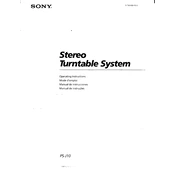
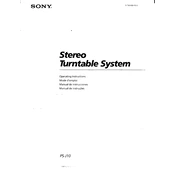
To set up your Sony PS-J10, first, place it on a flat, stable surface. Connect the power cable to an electrical outlet, and then connect the audio output cables to your amplifier or speakers. Ensure the tonearm is balanced and the stylus is correctly aligned.
To balance the tonearm, first, ensure that the turntable is off. Adjust the counterweight at the back of the tonearm until it floats horizontally. Then, set the anti-skate control to match the tracking force recommended for your cartridge.
To replace the stylus, gently pull the old stylus out from the cartridge. Align the new stylus with the slots on the cartridge and carefully push it in until it clicks into place. Ensure the turntable is off during this process to avoid damage.
If your turntable is not spinning, check that it is properly plugged in and the power switch is turned on. Ensure the belt is intact and correctly positioned around the motor pulley and platter. If the issue persists, refer to the user manual for further troubleshooting.
Use a soft, lint-free cloth to wipe the surface of the turntable. For the stylus, use a stylus brush or a cleaning solution specifically designed for turntables. Clean the platter with a damp cloth and ensure no liquids enter the motor or electronics.
Check the stylus for dust or damage and clean it if necessary. Ensure the tonearm is correctly balanced and the tracking force is set according to the cartridge's specifications. Verify that the records are clean and free from scratches.
Yes, you can connect the PS-J10 to modern speakers. You may need a phono preamp if your speakers do not have a built-in phono input. Use RCA cables to connect the turntable to the preamp, and then connect the preamp to your speakers.
The recommended tracking force for the PS-J10 stylus is usually between 1.5 to 2.5 grams. Check the specifications of your specific cartridge to ensure the tracking force is set correctly.
It is recommended to replace the stylus every 500 to 1000 hours of playtime to maintain sound quality and protect your records. If you notice a degradation in sound quality, consider replacing the stylus sooner.
First, ensure the audio cables are securely connected to both the turntable and your amplifier or speakers. Check the amplifier settings to confirm it is set to the correct input. Inspect the stylus for damage and replace it if necessary.