Sony PCM-D1 Operating Instructions
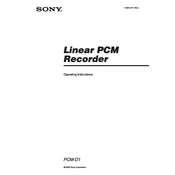
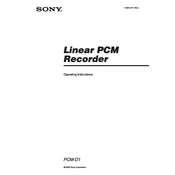
To transfer recordings, connect the PCM-D1 to your computer using a USB cable. The device should be recognized as a removable drive, allowing you to copy files using your computer’s file manager.
To maintain your PCM-D1, use a soft, dry cloth to wipe the exterior. Avoid using solvents or alcohol-based cleaners as they can damage the finish. Regularly check and clean the microphones with a gentle brush to remove dust.
To extend battery life, use high-quality AA batteries and turn off the recorder when not in use. Reduce display brightness and limit the use of features like backlight and high-gain settings.
If the PCM-D1 does not power on, ensure the batteries are inserted correctly and are charged. Try replacing them with new ones. If the issue persists, check for any visible damage or consult Sony support.
Yes, the PCM-D1 has a mic input that allows you to connect external microphones. Ensure the microphone is compatible and use the appropriate settings to optimize recording quality.
To perform a factory reset on the PCM-D1, refer to the manual for specific instructions. Typically, it involves navigating the menu to the reset option and confirming the action.
The PCM-D1 supports recording in WAV format with a maximum resolution of 24-bit/96kHz, providing high-quality audio capture suitable for professional use.
To update the firmware, download the latest version from the Sony support website. Follow the instructions provided to transfer the firmware to the device and initiate the update process.
If an error message appears, consult the user manual to identify the error code. Follow the recommended troubleshooting steps, such as checking connections, restarting the device, or resetting settings.
To enhance sound quality, ensure the PCM-D1 is positioned correctly and experiment with microphone sensitivity settings. Use a windscreen to reduce wind noise and record in a quiet environment for best results.