Sony PCGA-UVC11A Operating Instructions
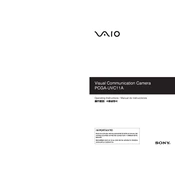
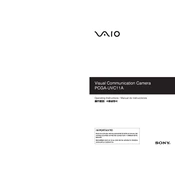
To install the driver for the Sony PCGA-UVC11A, first download the latest driver package from the Sony support website. Once downloaded, run the installer and follow the on-screen instructions to complete the installation. Restart your computer if prompted.
Ensure that the camera is properly connected to the USB port. Check Device Manager to see if the device is listed with an exclamation mark, indicating a driver issue. If so, reinstall the driver or update it. Also, try connecting to a different USB port.
To enhance video quality, ensure good lighting conditions and clean the camera lens with a microfiber cloth. Adjust the camera settings in the video conferencing software, such as brightness, contrast, and resolution, to better suit your environment.
Check that the camera is not obstructed and the lens is clean. Restart the application using the camera and ensure no other application is using the camera simultaneously. If the issue persists, restart your computer and check the camera connections.
Visit the Sony support website to check if a firmware update is available for your model. Follow the provided instructions to download and install the firmware update. Make sure the camera remains connected during the update process.
The Sony PCGA-UVC11A is primarily designed for Windows, but it may work on macOS using generic USB camera drivers. Connect the camera and check if it is recognized as a USB video device in applications like QuickTime or FaceTime.
To clean the Sony PCGA-UVC11A, use a soft, dry microfiber cloth to gently wipe the lens and body. Avoid using any liquid cleaners or abrasive materials. Store the camera in a dust-free environment when not in use.
The Sony PCGA-UVC11A does not have a built-in microphone. Ensure that a separate microphone is connected and configured correctly in your audio settings. Check the application settings to confirm the correct audio input device is selected.
Yes, you can use multiple Sony PCGA-UVC11A cameras on one computer. Connect each camera to a separate USB port and ensure that your video conferencing or recording software supports multiple video inputs.
The Sony PCGA-UVC11A requires a computer with a USB 1.1 or higher port, a compatible operating system (such as Windows XP or later), and at least a Pentium III 800 MHz processor with 256 MB of RAM for optimal performance.