Sony NW-S4 Operating Instructions
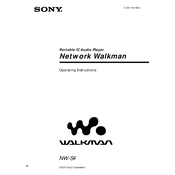
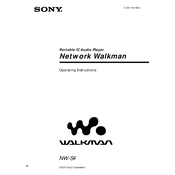
To transfer music files to your Sony NW-S4, connect the device to your computer using the supplied USB cable. Open the Sony software (like SonicStage) installed on your computer, select the music files you wish to transfer, and follow the on-screen instructions to complete the process.
If your Sony NW-S4 is not recognized by your computer, try the following steps: ensure the USB cable is properly connected, try a different USB port, restart your computer, and check for any driver updates. If the issue persists, reset the NW-S4 by pressing the reset button with a small pin.
To reset your Sony NW-S4 to factory settings, locate the reset button on the device and press it using a thin object such as a pin or paperclip. Note that this will erase all data on the device, so ensure you back up important files before proceeding.
If your Sony NW-S4 is not holding a charge, check the following: ensure the charger and cable are functional, charge the device for at least 30 minutes before using, and try a different charging outlet. If the problem persists, the battery may need replacement or servicing.
To create playlists on your Sony NW-S4, use the Sony software like SonicStage. Import your music files, create a new playlist, and add your desired tracks. Once done, transfer the playlist to your NW-S4.
To improve sound quality on your Sony NW-S4, ensure you are using high-quality audio files, check your headphones for any damage, and adjust the equalizer settings on the device to your preference.
To update the firmware on your Sony NW-S4, connect it to your computer, open the Sony software, and check for any available updates. Follow the on-screen instructions to download and install the firmware update.
Yes, you can use your Sony NW-S4 with Mac computers, but you might need additional software compatible with Mac OS, such as the Sony Content Transfer for Mac. Install the software and follow the instructions to transfer music files.
If your Sony NW-S4 frequently freezes or crashes, try resetting the device using the reset button. Ensure the firmware is up to date, and avoid loading corrupt or unsupported file formats. If the problem persists, it may require servicing.
To maximize battery life on your Sony NW-S4, reduce the screen brightness, disable unused features like Bluetooth, and ensure the device is fully charged before usage. Additionally, avoid exposing the device to extreme temperatures.