Sony NW-MS9 Operating Instructions
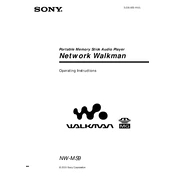
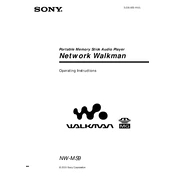
To transfer music files to your Sony NW-MS9, you need to use the SonicStage software provided with your device. Connect your NW-MS9 to your computer via USB, open SonicStage, and use the 'Transfer' function to move music files from your library to the device.
If your NW-MS9 is not recognized by your computer, try using a different USB port or cable. Ensure that the SonicStage software is installed correctly. Restart both the device and computer, and check for any updates to the SonicStage software.
To reset your NW-MS9 to factory settings, locate the reset button on the device. Use a pointed object to press and hold the button for about 10 seconds. Release the button and your device will reset. Note that this will erase all data on the device.
To improve battery life on your NW-MS9, reduce the screen brightness and disable features you don't use, such as the equalizer. Also, ensure you fully charge the battery regularly, and avoid exposing the device to extreme temperatures.
If there's no sound from your headphones, ensure they are securely connected to the NW-MS9. Check if the volume is turned up and the device is not muted. Try using a different pair of headphones to rule out headphone issues.
The Sony NW-MS9 primarily supports Windows via the SonicStage software. However, you can try using third-party applications like VirtualBox or Parallels to run Windows on a Mac and transfer music to your device.
The NW-MS9 is compatible with ATRAC3 and ATRAC3plus audio formats. To play other formats, you will need to convert them using the SonicStage software before transferring them to the device.
To update the firmware on your NW-MS9, visit the Sony support website to check for updates. Download any available firmware files and follow the instructions provided to install the update on your device.
If your NW-MS9 freezes or stops responding, try performing a reset by pressing the reset button. If the issue persists, ensure your firmware is up to date and consider reformatting the device via SonicStage.
To clean your NW-MS9, use a soft, dry cloth to wipe the exterior. Avoid using harsh chemicals or water. Regularly check and clean the headphone jack to prevent dust buildup. Store the device in a cool, dry place when not in use.