Sony NW-MS11 Operating Instructions
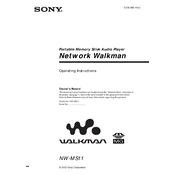
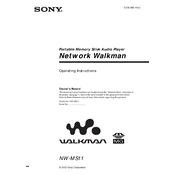
To transfer music to your Sony NW-MS11, connect the device to your computer via USB. Use compatible software such as SonicStage to manage and transfer music files to the device. Ensure that the files are in a supported format like ATRAC3.
Ensure that the USB cable is securely connected and try using a different USB port. Check if the necessary drivers are installed on your computer. Restart both the device and the computer. If the issue persists, try reinstalling the software.
To reset your Sony NW-MS11, press and hold the "Play" and "Menu" buttons simultaneously until the device restarts. This will reset the device to its factory settings. Note that this will not erase your stored music files.
Ensure that the device's firmware is up to date, as updates can improve battery life. Also, reduce the screen brightness and turn off any unused features such as the equalizer. If the battery issues persist, consider replacing the battery if it is old.
Connect your Sony NW-MS11 to your computer and open the SonicStage software. Check for any available updates for your device and follow the on-screen instructions to update the firmware.
The Sony NW-MS11 supports ATRAC3 and MP3 audio formats. Ensure that your music files are converted to one of these formats for compatibility with the device.
You can improve sound quality by using high-quality headphones and ensuring that your music files are of high bitrate. Adjusting the equalizer settings on the device can also enhance audio output.
Perform a soft reset by pressing the reset button located on the side of the device with a pointed object. If the problem continues, consider updating the firmware or resetting to factory settings.
To clean your Sony NW-MS11, use a soft, dry cloth to wipe the exterior. Avoid using any liquids or harsh chemicals. Store the device in a protective case to prevent scratches and debris buildup.
Yes, you can use your Sony NW-MS11 while it is charging. However, the charging process may be slower if the device is in use. Ensure to use the original charger and cable for optimal charging.