Sony NW-E95 Operating Instructions
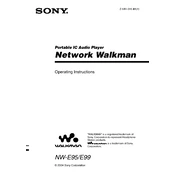
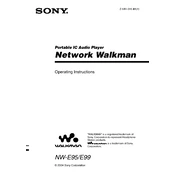
To transfer music files, connect your Sony NW-E95 to your computer using the provided USB cable. Open the SonicStage software and drag the desired files into the transfer window. Click 'Transfer' to sync the files to your device.
First, ensure that the hold switch is not activated. If the device still doesn't turn on, try charging it with the USB cable. If it remains unresponsive, perform a reset by pressing the reset button with a small pin.
To reset your Sony NW-E95, locate the reset button on the device. Use a small pin to press the button gently until the device powers off and restarts. This will reset the player to its factory settings.
Ensure that the USB cable is properly connected and try a different USB port. Check if the SonicStage software is installed correctly. If the problem persists, restart your computer and try again.
Visit the official Sony support website and download the latest firmware update for the NW-E95. Connect the device to your computer, run the update file, and follow the on-screen instructions to complete the firmware upgrade.
The Sony NW-E95 supports ATRAC3, ATRAC3plus, and MP3 audio formats. Make sure your music files are in one of these formats for optimal playback on the device.
To extend battery life, reduce the screen brightness, minimize the use of equalizers, and avoid playing music at maximum volume. Additionally, ensure the device is powered off when not in use.
Connect your Sony NW-E95 to your computer and open the SonicStage software. Select the files you wish to delete from the device and click the 'Delete' button. Confirm the deletion to remove the files.
Check if the volume is turned up and ensure the headphones are properly connected. If using Bluetooth headphones, ensure they are paired correctly. Try restarting the device or resetting it if the issue continues.
Yes, you can create playlists using the SonicStage software. Simply drag and drop your desired songs into a new playlist and then transfer it to your device. The playlist will be available in the player's menu.