Sony NPA-SP7 Operating Instructions
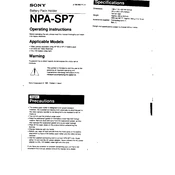
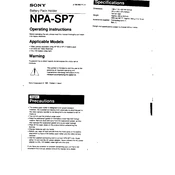
The Sony NPA-SP7 is a multi-battery adapter kit that allows for extended power supply for Sony cameras. It features six battery slots, LED indicators for each battery, and a DC output for powering compatible devices.
To install batteries into the Sony NPA-SP7, open the battery compartment, insert NP-FZ100 batteries into the slots, ensuring correct orientation, and close the compartment securely.
Ensure all batteries are properly installed and charged. Check the DC output connection to the camera and ensure the power switch is turned on. If the problem persists, try resetting the device by removing all batteries and re-installing them after a few minutes.
If the LED indicators are not turning on, check the battery installation for proper contact. Ensure that the batteries are charged. If the issue continues, the adapter may require servicing.
To maintain optimal performance, regularly clean the battery contacts with a dry cloth, store the device in a cool, dry place, and avoid exposing it to extreme temperatures or moisture.
While third-party batteries may be physically compatible, it is recommended to use Sony NP-FZ100 batteries to ensure optimal performance and compatibility.
The Sony NPA-SP7 does not require firmware updates as it is a hardware device without firmware upgradability.
When not in use, remove the batteries to prevent leakage. Store the adapter in a padded case to protect it from dust and physical damage.
The LED indicators on the Sony NPA-SP7 will show the charge status of each battery. A green light indicates a full charge, while a red light indicates low battery.
The Sony NPA-SP7 is designed for power output and does not charge batteries. Batteries should be charged using a compatible external charger.