Sony NP-QM91D Operating Instructions
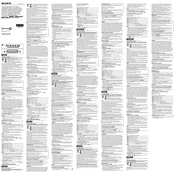
Pages
2
Year
2006
Language(s)
 ar
ar
 de
de
 en
en
 fr
fr
 hu
hu
 it
it
 ko
ko
 ro
ro
 ru
ru
 sk
sk
 sv
sv
 sp
sp
 zh
zh
 nl
nl
 pl
pl
 el
el
 pt
pt
Share
of 2
of 2