Sony NP-D100K Operating Instructions
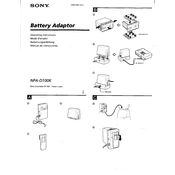
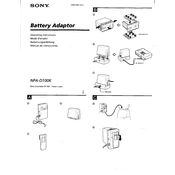
To charge the Sony NP-D100K battery, use the specified Sony charger. Connect the charger to a power outlet, then attach the battery. Ensure the battery is aligned correctly and the LED indicator on the charger lights up, indicating charging is in progress.
The average battery life of the Sony NP-D100K depends on usage but typically lasts for 4-6 hours on a full charge under normal operating conditions.
If your battery is not holding a charge, it may be due to age, overuse, or exposure to extreme temperatures. Try recalibrating the battery by fully discharging and then fully charging it. If the problem persists, consider replacing the battery.
It is recommended to use only Sony-approved chargers for the NP-D100K to ensure safety and compatibility. Third-party chargers may not provide the correct voltage and could damage the battery.
If the battery overheats, immediately turn off the device and allow the battery to cool down. Check for any visible damage or leaks. If overheating continues, discontinue use and consult a professional technician.
Store the battery in a cool, dry place away from direct sunlight and heat sources. Ideally, keep the battery at around 50% charge for long-term storage to maintain its health.
Modern chargers are designed to prevent overcharging; however, it is always best to remove the battery once it is fully charged to prolong its lifespan.
Regularly check the battery for signs of damage or wear. Clean the contacts with a dry cloth to ensure good connectivity. Avoid exposing the battery to extreme temperatures.
To extend battery life, avoid full discharges and charges; keep it between 20% and 80%. Store it properly and avoid exposing it to high temperatures. Use power-saving modes on your device when possible.
Signs that the battery needs replacement include significantly reduced battery life, inability to hold a charge, visible damage like swelling or leaks, and the device shutting down unexpectedly.