Sony MZ-R90 Operating Instructions
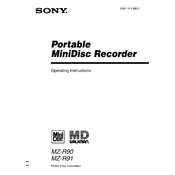
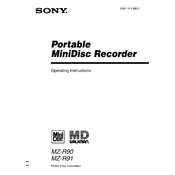
To change the playback mode on your Sony MZ-R90, press the 'Play Mode' button repeatedly to cycle through options such as Repeat, Shuffle, and Program.
If your MZ-R90 is not turning on, ensure that the battery is charged or replace it with a fresh one. Also, check the battery contacts for corrosion and clean them if necessary.
To clean the optical lens, use a soft, dry cotton swab. Gently wipe the lens in a circular motion. Avoid using any liquid cleaner as it may damage the lens.
If the MZ-R90 is not recording, ensure that the write-protect tab on the MiniDisc is not set to 'Protect' and that there is enough free space on the disc. Also, verify that the recording source is properly connected.
Yes, you can manually adjust the recording level by pressing the 'Rec Level' button and using the jog dial to set the desired level before starting the recording.
To reset the MZ-R90, remove the battery and disconnect any power source. Wait for a few minutes, then reinsert the battery and reconnect the power. This will reset the device to factory settings.
Store your MiniDiscs in their cases away from direct sunlight, heat, and humidity. Keep them in a cool, dry place to prevent warping and data loss.
To improve battery life, use high-capacity rechargeable batteries, minimize use of the backlight, and avoid using the unit in extreme temperatures. Also, disable any unused features like sound effects.
If the sound is distorted, check if the headphones are connected properly and try using a different pair. Ensure that the volume is not set too high, and verify that the disc is clean and free from scratches.
Use a protective case for your MZ-R90, and avoid exposing it to extreme temperatures, moisture, and dust. Handle the device carefully and store it securely when not in use.