Sony MZ-R501 Operating Instructions
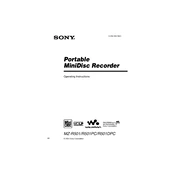
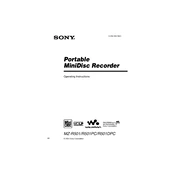
To initialize the Sony MZ-R501, insert a fully charged AA battery, and press the "Play" button to power on the device. Insert a MiniDisc to start recording or playing music.
Ensure the volume is turned up and the headphones are properly connected. Check if the MiniDisc is inserted correctly and is not damaged. If problems persist, reset the device by removing the battery and reinserting it.
You can use the compatible Sony software like SonicStage to transfer music from your computer to the MiniDisc in the MZ-R501 via a compatible USB-MD connection.
Use a soft, dry cloth to clean the exterior of the MZ-R501. Avoid using any liquids or solvents. Periodically inspect the headphone jack and MiniDisc compartment for dust or debris.
Check if the battery is correctly installed and charged. Replace it if necessary. If the issue persists, try resetting the device by removing and reinserting the battery.
Yes, the MZ-R501 can record audio. Insert a blank MiniDisc, connect an audio source to the input jack, and press the "Record" button to start recording.
To adjust the playback speed, access the menu settings, navigate to "Play Mode," and select "Speed Control" to adjust the playback speed as desired.
The Sony MZ-R501 typically offers up to 56 hours of playback with a fully charged alkaline AA battery. Battery life may vary based on usage and settings.
Ensure that the MiniDisc is not write-protected and has enough space for recording. Verify that the audio source is correctly connected and functioning. If problems persist, try using a different MiniDisc.
To reset the MZ-R501, turn off the device, remove the battery, wait for a few seconds, and then reinsert the battery. Power on the device to complete the reset process.