Sony MZ-NH1 Operating Instructions
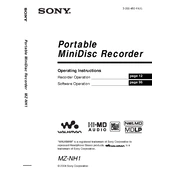
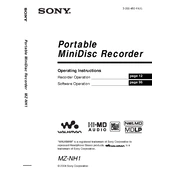
To transfer music, use the SonicStage software provided with the device. Connect the MZ-NH1 to your computer via USB, open SonicStage, and import your desired music files into the library. Then, transfer the files to the device by selecting them and clicking the "Transfer" button.
First, ensure that the USB cable is securely connected. Try using a different USB port, and make sure the SonicStage software is installed correctly. If the problem persists, restart your computer, reinstall the drivers, or try connecting to another computer to identify if the issue is with the device or the computer.
To reset the device, remove the battery and disconnect any power source. Wait for a few minutes, then reinsert the battery and reconnect the power. This will reset the device to its default settings without affecting any stored data.
The MZ-NH1 uses a rechargeable Lithium-Ion battery model NH-14WM. To replace it, open the battery compartment on the back of the device, remove the old battery, and insert the new one, ensuring it is aligned correctly. Charge the new battery fully before use.
For better sound quality, use high-quality headphones and ensure your audio files are in a high-resolution format. Adjust the equalizer settings in the device to suit your preferences, and make sure the volume is set to an optimal level without distortion.
Check if the disc is inserted correctly and is clean and free of scratches. Ensure the hold switch is not activated. If the issue persists, try playing a different disc to determine if the problem is with the disc or the device. Cleaning the lens gently with a soft, dry cloth may also help.
Visit the official Sony support website to check for available firmware updates for the MZ-NH1. Download the update file and follow the instructions provided, which typically involve connecting the device to your computer and executing the update file.
Yes, the MZ-NH1 supports direct audio recording. Connect an external microphone or use the line-in jack to record audio. Select the appropriate recording mode from the menu and begin recording by pressing the record button.
To clean the MZ-NH1, use a soft, dry cloth to wipe the exterior. Avoid using harsh chemicals or abrasive materials. Regularly check and clean the disc compartment and lens with a lens cleaning kit to ensure optimal performance. Store the device in a cool, dry place when not in use.
Use a protective case to prevent scratches and impacts. Avoid exposing the device to extreme temperatures, moisture, and direct sunlight. Handle the device carefully and avoid dropping it or applying excessive force to buttons and switches.