Sony MZ-NF810CK Operating Instructions
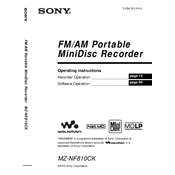
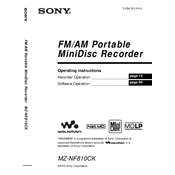
To install SonicStage, insert the software CD that came with your MZ-NF810CK into your computer. Follow the on-screen instructions to complete the installation. If you don't have the CD, you can download the software from Sony's official website.
Ensure that the volume is turned up and the headphones are properly connected. Check to see if the hold switch is off. If the issue persists, try resetting the device by removing and reinserting the battery.
Connect the MZ-NF810CK to your computer using the USB cable. Open SonicStage, select the tracks you want to transfer, and click the Transfer button to move music to your device.
The Sony MZ-NF810CK requires one AA alkaline battery for normal operation. You can also use a rechargeable nickel-metal hydride (NiMH) battery for longer use.
Yes, you can record FM radio directly onto a MiniDisc. Tune into the desired FM station and press the Record button to start recording.
To clean the optical lens, use a soft, dry cotton swab. Gently wipe the lens in a circular motion. Avoid using any cleaning solutions or excessive force that may damage the lens.
Track skipping can occur if the MiniDisc is dirty or damaged. Clean the disc with a soft cloth. If the problem persists, check the player's shock protection settings and ensure the device is not exposed to excessive vibration.
To reset the MZ-NF810CK, remove the battery and disconnect any power sources. Leave the device off for a few minutes, then reinsert the battery and power it back on. This will reset the device settings without affecting saved data.
If a MiniDisc is stuck, gently press the eject button while trying to slide the disc out manually. If it remains stuck, remove the battery and wait a few minutes before trying again. Avoid using force to prevent damage.
The Sony MZ-NF810CK does not support firmware updates. Ensure you are using the latest version of the SonicStage software for optimal compatibility and performance.