Sony MZ-NF520D Operating Instructions
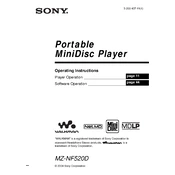
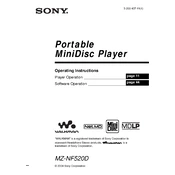
To transfer music, use the supplied SonicStage software. Connect the device to your computer via USB, open SonicStage, and drag the desired tracks to the transfer window.
First, check if the batteries are inserted correctly and have sufficient charge. If the issue persists, try replacing the batteries and ensure the battery compartment is clean.
To extend battery life, use alkaline batteries, reduce the backlight usage, and turn off any features you do not need, such as the equalizer or bass boost.
The Sony MZ-NF520D supports ATRAC3, ATRAC3plus, and MP3 formats for audio playback.
To reset the device, remove the batteries and leave them out for a few minutes. Reinsert the batteries and turn on the device to reset it.
Ensure the MiniDisc is inserted correctly and check if it is not damaged or dirty. Clean the disc if necessary and try reinserting it.
Use a soft, dry cloth to clean the exterior. Avoid using solvents or alcohol. For the lens, use a lens cleaning disc specifically designed for MiniDisc players.
In LP4 mode, you can record up to approximately 320 minutes of audio on a 74-minute MiniDisc.
Yes, you can use NiMH rechargeable batteries. Ensure they are fully charged before use for optimal performance.
Ensure the MiniDisc is not scratched or dirty. Also, check for any obstructions in the disc compartment and avoid using the player in environments with excessive vibrations.