Sony MZ-N505 Operating Instructions
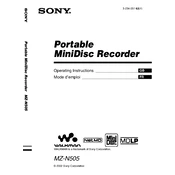
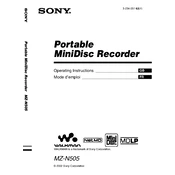
To transfer music to your Sony MZ-N505, connect the device to your computer using the USB cable. Open the SonicStage software, which is compatible with the MZ-N505, and use it to import your music files. Once imported, you can transfer the files to the device by selecting the tracks and clicking on the 'Transfer' button.
If your MZ-N505 is not turning on, first ensure that the batteries are properly inserted and have sufficient charge. If the problem persists, try replacing the batteries with new ones. Additionally, check for any visible damage to the battery compartment or the device itself. If none of these steps work, it may require professional servicing.
To improve the battery life of your Sony MZ-N505, make sure to use high-quality alkaline batteries or rechargeable NiMH batteries. Keep the volume at a moderate level and avoid using the backlight excessively. Also, turn off the unit when not in use to conserve energy.
If your MZ-N505 is not recording properly, ensure that the device is set to recording mode and that a recordable MiniDisc is inserted. Check the disc for any protection settings that might prevent recording, and make sure that the input volume is not set too low. If issues persist, try cleaning the device's recording head.
The Sony MZ-N505 was primarily designed for use with Windows-based systems via SonicStage software. However, you may be able to use third-party software to facilitate music transfers on a Mac. Compatibility can vary, so ensure the software supports NetMD devices.
If your MZ-N505 displays a "DISC ERROR," remove the MiniDisc and inspect it for scratches or dirt. Clean the disc with a soft, dry cloth, and try reinserting it. If the problem persists, test with another disc to determine if the issue is with the disc or the device.
To reset your Sony MZ-N505, remove the batteries and leave them out for several minutes. Reinsert the batteries and turn the device back on. This should reset the unit to its default settings.
The Sony MZ-N505 is compatible with MiniDiscs, specifically the standard 80-minute and 74-minute discs. Ensure they are recordable MiniDiscs if you intend to record audio.
To clean your Sony MZ-N505, use a soft, dry cloth to wipe the exterior. Avoid using any liquid or chemical cleaners. For the lens, use a lens cleaning disc specifically designed for MiniDisc players to ensure its proper function.
If there's no sound coming from your headphones, check to ensure they are properly connected to the headphone jack. Verify that the volume is not muted and is set at an audible level. Test with another pair of headphones to rule out a headphone issue.