Sony MZ-E900 Operating Instructions
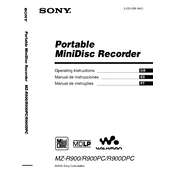
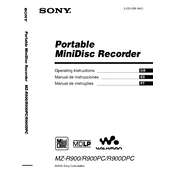
To power on the Sony MZ-E900, slide the HOLD switch to the off position and press the PLAY button. Ensure that a charged battery is inserted.
The Sony MZ-E900 uses a rechargeable NiMH battery, model NH-14WM, or a standard AA alkaline battery with the battery case accessory.
To improve sound quality, use high-quality headphones and ensure that the disc is clean and free of scratches. Additionally, use the equalizer settings to adjust the sound to your preference.
If the device does not read discs, check that the disc is inserted correctly and is clean. If the issue persists, try resetting the device by removing and reinserting the battery.
To clean the lens, use a soft, dry cotton swab. Gently wipe the lens in a circular motion. Do not use any liquid or abrasive materials.
Yes, you can use the MZ-E900 while it is charging, provided it is not in the charging cradle. Ensure that the battery is correctly seated in the device.
To reset the device, remove the battery and leave it out for a few minutes. Reinsert the battery and power on the device to complete the reset process.
Check that the volume is turned up and the HOLD switch is off. Also, ensure the headphones are securely connected. Test with another pair of headphones if the issue continues.
To maintain battery life, avoid overcharging and completely draining the battery. Store the device in a cool, dry place when not in use, and use the correct charger.
The Sony MZ-E900 does not support firmware upgrades, as it is a standalone audio playback device. Ensure your discs are in good condition to maintain performance.