Sony MZ-200 Operating Instructions
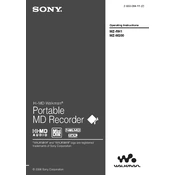
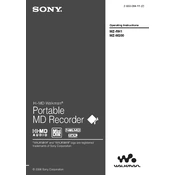
To initialize the Sony MZ-200, insert a MiniDisc into the device, ensure it has charged batteries or is connected to a power source, and press the 'Play' button to start playback. Use the 'Menu' button to navigate through settings and adjust as needed.
First, check if the batteries are charged or if the device is properly connected to an AC adapter. If the problem persists, try resetting the device by holding the power button for 10 seconds. If it still does not power on, consult the manual for further troubleshooting steps or contact customer support.
To record audio, insert a recordable MiniDisc, press the 'Rec' button, and use the built-in microphone or connect an external microphone via the mic input. Press 'Stop' when you are finished recording.
Ensure the MiniDisc is inserted correctly and is not damaged. Check if the disc is compatible with the MZ-200 format. If it is a recorded disc, verify that the recording was completed without errors. Clean the disc and the player’s lens if necessary.
To clean the lens, use a lens cleaning disc specifically designed for MiniDisc players. Follow the instructions provided with the cleaning disc to ensure safe and effective cleaning.
To maintain battery life, avoid overcharging and discharging completely. Use the device regularly and keep it in a cool, dry place. Replace the batteries with new ones when they no longer hold a charge effectively.
Check the Sony support website for any firmware updates for the MZ-200. Follow the provided instructions to download and install the update via a compatible connection, such as USB or a computer interface.
Consult the user manual to identify the error code. Most error messages can be resolved by restarting the device, checking connections, or ensuring the MiniDisc is correctly inserted. If the problem persists, contact technical support.
Yes, the Sony MZ-200 can be connected to external speakers using the headphone/line-out jack. Use a compatible audio cable to connect to the speakers. Adjust the volume on both the MZ-200 and the external speakers for optimal sound quality.
To improve sound quality, use high-quality headphones or speakers, ensure your MiniDiscs are clean and undamaged, and adjust the equalizer settings via the device's menu. Regularly maintain the device by cleaning the lens and ensuring good connections.