Sony MV-900SDS Operating Instructions
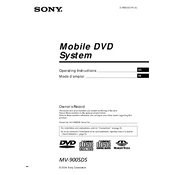
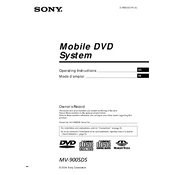
To connect the Sony MV-900SDS to a Wi-Fi network, go to the Settings menu, select 'Network', then 'Wi-Fi Setup'. Choose your network from the list and enter the password if required.
Ensure all cables are securely connected. Try resetting the device by holding the power button for 10 seconds. If the problem persists, check the display settings in the menu.
To update the firmware, go to 'Settings', select 'System Update', and follow the on-screen instructions to download and install the latest firmware.
Use a soft, lint-free microfiber cloth. Dampen the cloth slightly with water if necessary. Avoid using harsh chemicals or abrasive materials.
To reset to factory settings, go to 'Settings', then 'System', and select 'Factory Reset'. Follow the on-screen prompts to complete the reset.
Check the volume level and ensure it is not muted. Verify that the audio cables are properly connected and that the correct audio output is selected in the settings.
Yes, you can connect Bluetooth headphones by going to 'Settings', selecting 'Bluetooth', and pairing your headphones with the device.
Restart your router and the device. Check for any available network updates. Ensure the Wi-Fi password is correct and that the device is within range of the router.
The Sony MV-900SDS supports various video formats including MP4, AVI, and MKV. Refer to the user manual for a complete list of supported formats.
Reduce screen brightness, disable Wi-Fi and Bluetooth when not in use, and close unnecessary apps running in the background to extend battery life.