Sony MP-CL1A Startup Guide
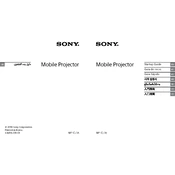
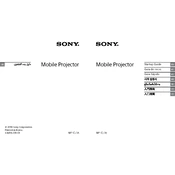
To connect your Sony MP-CL1A projector to a smartphone, you can use either a Wi-Fi connection through screen mirroring or a wired connection via an HDMI cable with an appropriate adapter depending on your smartphone model.
Ensure the battery is charged by connecting the projector to a power source using the provided USB cable. Also, check that the power button is pressed correctly and held down for a few seconds.
Ensure the projector lens is clean and free from dust. Adjust the focus using the slider on the side of the projector, and ensure the projection surface is smooth and light-colored.
Use a soft, dry cloth to gently wipe the lens. Avoid using any abrasive materials or cleaners that could damage the lens surface.
Yes, the Sony MP-CL1A can be used while charging. However, ensure that the projector does not overheat and is placed in a well-ventilated area.
Check if the volume is muted or too low on both the projector and the connected device. Also, ensure that the audio output settings are correctly configured on the source device.
To perform a factory reset, hold down the power button and the volume button simultaneously until the projector restarts. Confirm any prompts to complete the reset process.
The projector may shut down to prevent overheating. Ensure that the ventilation openings are not blocked and that the projector is placed in a location with adequate airflow.
Yes, firmware updates can be applied by downloading the latest version from the Sony support website and following the provided instructions using a USB connection.
To extend the battery life, reduce the brightness settings, disable unnecessary wireless connections, and ensure the projector is fully charged before use. Avoid leaving the battery completely discharged for extended periods.