Sony MHC-ZX10 Operating Instructions
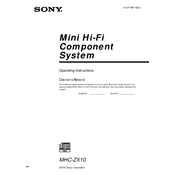
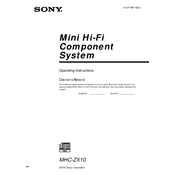
To connect your Sony MHC-ZX10 to a Bluetooth device, turn on the system and press the Bluetooth button on the remote control. Ensure your Bluetooth device is in pairing mode. Select 'MHC-ZX10' from the list of available devices on your Bluetooth device to establish the connection.
Check that the system is turned on and that the volume is set to an audible level. Ensure that all cables are securely connected. If using Bluetooth, confirm that the device is paired and playing audio. If the problem persists, try resetting the system to factory settings.
To reset the system to factory settings, turn off the system, then press and hold the STOP button and the POWER button simultaneously for a few seconds until 'RESET' appears on the display. Release the buttons, and the system will restart with default settings.
To clean the CD laser lens, use a CD lens cleaning disc available at most electronics stores. Follow the instructions provided with the cleaning disc. Do not attempt to clean the lens manually, as this may cause damage.
To set the clock, press the CLOCK/TIMER button repeatedly until 'CLOCK' appears. Use the TUNING +/- buttons to set the hour, then press ENTER. Repeat the process for minutes and press ENTER again to confirm.
Yes, you can play music from a USB device. Insert the USB device into the USB port on the system. Press the FUNCTION button until 'USB' appears on the display. Use the PLAY, STOP, and SKIP buttons to control playback.
To improve radio reception, ensure the FM/AM antenna is properly connected. Try repositioning the antenna for better signal strength. Avoid placing the system near electronic devices that may cause interference.
Check if the power cord is properly connected to an electrical outlet. Ensure the outlet is functioning. If the display is still not lighting up, try resetting the system or contact Sony support for further assistance.
To connect the system to a TV or external audio device, use an audio cable to connect the AUDIO OUT jacks on the system to the AUDIO IN jacks on the external device. Adjust the settings on the TV or external device to select the appropriate input source.
The Sony MHC-ZX10 supports USB devices with a maximum storage capacity of up to 32GB. Ensure that the USB device is formatted in FAT32 file system for compatibility.