Sony MHC-W77AV Operating Instructions
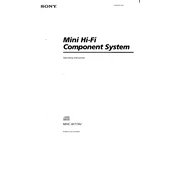
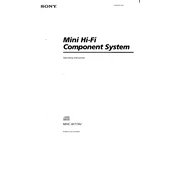
The Sony MHC-W77AV does not support Bluetooth connectivity. You can connect devices using audio cables through the available AUX or RCA inputs.
Ensure the speakers are properly connected and the volume is turned up. Check if the correct input source is selected. Also, verify that the mute function is not activated.
To reset the system, unplug the power cord from the wall outlet, wait for a few minutes, and then plug it back in. This will reset the system to its default settings.
The Sony MHC-W77AV does not have a USB port, so it cannot play music directly from USB devices. You can use other input methods such as CD or AUX.
Use a soft, dry cloth to gently clean the exterior of the CD player. For the lens, use a CD lens cleaner following the instructions provided with the cleaner.
Check for overheating issues by ensuring the unit is placed in a well-ventilated area. Also, verify the power save mode settings; it may be set to turn off automatically after a period of inactivity.
Use the equalizer function on the system to adjust bass and treble. Access the equalizer settings through the remote control or the main unit controls and navigate to the sound settings menu.
Regularly dust the unit with a soft cloth and ensure it is kept in a dry environment. Avoid exposure to moisture and high temperatures. Regularly check and clean the connections and cables.
Yes, you can connect external speakers using the speaker terminals provided on the back of the unit. Ensure the impedance of the external speakers matches the recommended specifications.
First, try turning off the system, unplugging it, and then plugging it back in before attempting to open the tray again. If the problem persists, consult the manual or contact customer support for assistance.