Sony MHC-V77W Startup Guide
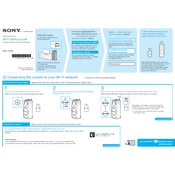
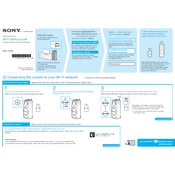
To connect your Sony MHC-V77W to a Wi-Fi network, press the "Function" button on the unit until "Network" appears. Then, use the "Music Center" app on your smartphone to find and connect to your desired Wi-Fi network.
If the sound is distorted, reduce the volume of the connected device and adjust the EQ settings on the Sony MHC-V77W. Ensure that the speaker system is not placed too close to walls or corners, which might affect sound quality.
To perform a factory reset, unplug the power cord and plug it back in while pressing the "Power" button. Continue holding the button until "RESET" appears on the display.
If your device won't pair, ensure that Bluetooth is enabled on both the MHC-V77W and your device. If the issue persists, try removing any existing pairings on your device and restart both the speaker and the device.
Yes, you can play music from a USB drive. Insert the USB drive into the USB port on the unit and use the "Function" button to select "USB" mode. Use the controls to navigate and play your music files.
To clean your Sony MHC-V77W, use a soft, dry cloth to wipe the surface. Avoid using alcohol, benzine, or thinner. Regularly check for dust accumulation in the vents and use a gentle vacuum if necessary.
To enhance the bass, you can adjust the bass settings in the EQ menu. Also, ensure the unit is placed on a solid, stable surface to reduce vibrations.
The Sony MHC-V77W can store pairing information for up to 8 Bluetooth devices. If you pair a new device after reaching this limit, the oldest pairing information will be overwritten.
To use it as a karaoke machine, connect a microphone to the mic input and adjust the mic volume. You can play karaoke tracks from a CD, USB, or Bluetooth device while singing along.
If the unit doesn't power on, check if the power cord is properly connected. Ensure the outlet is working by testing it with another device. If the problem persists, consider a service check.