Sony MHC-V71 Operating Instructions
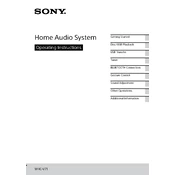
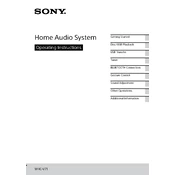
To connect your smartphone via Bluetooth, ensure the speaker is in Bluetooth pairing mode by pressing the 'BLUETOOTH' button on the unit until the Bluetooth indicator starts flashing. On your smartphone, enable Bluetooth and search for available devices. Select 'MHC-V71' from the list to pair and connect.
First, check if the power cord is securely connected to both the speaker and the wall outlet. Ensure that the outlet is working by testing it with another device. If the speaker still does not turn on, try resetting it by unplugging it for a few minutes and then plugging it back in.
To perform a factory reset, turn off the speaker. Then, press and hold the 'STOP' button and the 'POWER' button simultaneously until 'RESET' appears on the display. This will restore all settings to their factory defaults.
To enhance sound quality, use the 'MEGA BASS' feature by pressing the 'MEGA BASS' button on the unit. Additionally, adjust the equalizer settings to your preference using the 'EQ' button or through the Sony Music Center app for more precise control.
To clean the speaker, ensure it is unplugged from the power source. Use a soft, dry cloth to wipe the exterior surfaces. Avoid using any liquid cleaners or abrasive materials that could damage the finish.
To update the firmware, connect the speaker to the internet via Wi-Fi. Use the Sony Music Center app on your smartphone to check for updates. If an update is available, follow the on-screen instructions to download and install it.
Ensure that the volume is turned up and the correct input is selected. Check if any headphones are connected, as this will mute the speakers. If using Bluetooth, ensure the paired device is not muted and is within range.
Yes, you can connect multiple units using the 'Wireless Party Chain' feature. Activate this by pressing and holding the 'PARTY CHAIN' button on each speaker you want to connect, ensuring they are all on the same wireless network.
Connect a microphone to the mic input and adjust the mic volume using the 'MIC LEVEL' control. Select the karaoke mode by pressing the 'KARAOKE' button and adjust the echo and key using the 'ECHO' and 'KEY CONTROL' buttons for optimal performance.
Bluetooth disconnections can occur due to range issues or interference from other devices. Ensure the speaker and connected device are within 10 meters and free of obstacles. Additionally, try removing any other Bluetooth devices that may be causing interference.