Sony MHC-V5 Operating Instructions
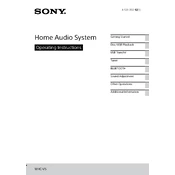
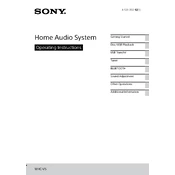
To connect your Sony MHC-V5 to a Bluetooth device, turn on the Bluetooth mode by pressing the BLUETOOTH button on the unit. Then, enable Bluetooth on your device and select "MHC-V5" from the list of available devices.
If your Sony MHC-V5 is not turning on, first check if the power cable is securely connected to both the unit and a working power outlet. If the problem persists, try a different outlet or check the fuse in the power plug.
To reset your Sony MHC-V5 to factory settings, press and hold the STOP and FUNCTION buttons on the unit for about 5 seconds. The unit will turn off and then restart automatically.
To clean your Sony MHC-V5, unplug it from the power source. Use a soft, dry cloth to gently wipe the exterior. Avoid using alcohol, benzine, or thinner, as they may damage the finish.
To improve sound quality, ensure your Sony MHC-V5 is placed on a stable surface. Adjust the EQ settings using the Music Center app and avoid placing objects in front of the speakers.
If there is no sound when playing a CD, check that the CD is inserted correctly and not scratched or damaged. Also, ensure the volume is turned up and the correct function is selected on the unit.
To update the firmware on your Sony MHC-V5, download the latest firmware from the Sony support website onto a USB drive. Insert the USB drive into the unit and follow on-screen instructions to complete the update.
Yes, the Sony MHC-V5 can be used as a karaoke machine. Connect a microphone to the mic input and adjust the mic volume. You can also use the "Karaoke" function to adjust vocal effects.
If the remote control is not working, try replacing the batteries. Ensure there are no obstacles between the remote and the unit. If it still doesn't work, check for any visible damage to the remote.
To connect your Sony MHC-V5 to a TV, use an audio cable to connect the TV's audio output to the audio input on the back of the unit. Select the correct input function on the MHC-V5 to hear the TV audio.