Sony MHC-V11 Operating Instructions
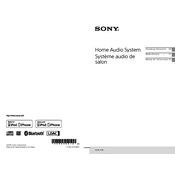
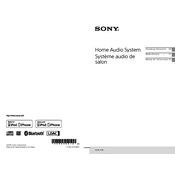
To connect your smartphone via Bluetooth, turn on the Bluetooth feature on your phone, press the "BLUETOOTH" button on the MHC-V11 to activate pairing mode, and select "MHC-V11" from the list of available devices on your phone.
If the sound is distorted, try lowering the volume of the connected device or the MHC-V11 itself. Ensure that no objects are blocking the speakers and check for any loose connections.
To reset the MHC-V11, turn off the system, then press and hold the "POWER", "FUNCTION", and "VOLUME -" buttons simultaneously until "RESET" appears on the display.
Clean the exterior with a soft, dry cloth. Avoid using solvents or abrasive cleaners. Regularly check and remove dust from the vents to maintain optimal performance.
Yes, you can connect the MHC-V11 to a TV using an audio cable. Connect one end of the cable to the TV's audio output and the other end to the "AUDIO IN" port on the MHC-V11.
Ensure that the power cord is securely connected to both the system and the power outlet. Check if the outlet is working by trying another device or using a different outlet.
Connect a microphone to the "MIC" jack, press "FUNCTION" to select the desired audio source, and adjust the microphone volume using the "MIC VOL" knob.
Ensure NFC is enabled on your device, and place it near the N-Mark on the MHC-V11. If problems persist, try restarting both the device and the system.
To improve FM reception, extend the antenna fully and adjust its position. If reception is still poor, try placing the system near a window or using an external FM antenna.
The maximum Bluetooth connectivity distance for the MHC-V11 is approximately 10 meters (30 feet) in a clear line of sight, though walls and other obstacles may reduce this range.