Sony MHC-GRX5 Operating Instructions
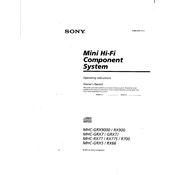
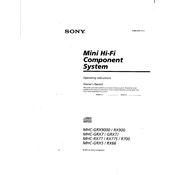
To connect external speakers to your Sony MHC-GRX5, ensure the unit is turned off. Locate the speaker terminals on the back of the unit, then connect the speaker wires ensuring the correct polarity (positive to positive, negative to negative) is maintained.
If the CD player is not reading discs, first ensure the disc is clean and not scratched. Try playing another disc to determine if the issue is with the player or the disc. If the problem persists, consider cleaning the lens with a CD lens cleaner.
To reset the Sony MHC-GRX5 to factory settings, turn off the unit, then hold down the "Power" button until the display shows "RESET". Release the button to complete the process.
To clean the exterior of the Sony MHC-GRX5, unplug the unit and use a soft, dry cloth. Avoid using any liquid cleaners or solvents as these can damage the finish.
If there is no sound, check that the unit is powered on and not muted. Verify the volume level is appropriately set and ensure that all cables are properly connected. Additionally, check the speaker connections for any loose wires.
Yes, you can connect your smartphone to the Sony MHC-GRX5 using an audio cable. Plug one end into the headphone jack of your smartphone and the other into the "AUDIO IN" jack on the unit.
To replace the remote control battery, slide the battery compartment cover open, remove the old battery, and insert a new one ensuring the polarity matches the markings. Close the compartment securely.
To program stations, select the desired band and tune to a station. Press and hold the "MEMORY" button until the preset number flashes, then use the tuning buttons to select a preset number and press "MEMORY" again to store it.
The "PROTECT" message indicates a possible short circuit in the speaker connections. Turn off the unit and inspect all speaker wires for any damage or loose connections, then reconnect securely.
To enhance bass output, use the "BASS" control on the unit or remote to adjust the levels to your preference. Ensure the "MEGA BASS" function is enabled for a richer bass experience.