Sony MHC-GR3 Operating Instructions
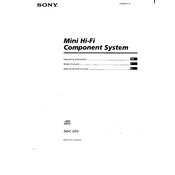
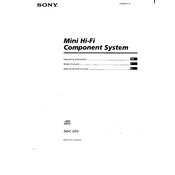
To reset the Sony MHC-GR3 to factory settings, turn off the unit and unplug it for a few minutes. Then, plug it back in and press the 'Power' button while holding down the 'Stop' button until 'RESET' appears on the display.
Ensure that the speakers are connected properly and the volume is turned up. Check if the 'Mute' function is activated. Also, verify that the source device is playing and connected correctly.
Use a CD lens cleaning disc available in most electronic stores. Alternatively, you can carefully wipe the lens with a cotton swab lightly moistened with isopropyl alcohol.
Check if the batteries in the remote control need replacement. Ensure there are no obstructions between the remote and the unit, and that you are within the operational range.
Try adjusting the position of the FM antenna and ensure it is fully extended. Avoid placing the unit near devices that may cause interference, such as TVs or computers.
Ensure the cassette is inserted correctly and the tape is not tangled. Clean the tape heads with a tape head cleaning kit. If the problem persists, the drive belt or other internal components may need servicing.
Use the AUX input on the back of the unit to connect external devices. Select 'AUX' as the input source on the unit to play audio from the connected device.
The "PROTECT" message indicates an issue with the speaker connections or an internal fault. Turn off the unit, check all speaker connections for shorts, and try turning it on again. If the issue persists, seek professional service.
Press the 'Clock/Timer Set' button, then use the 'Tuning +/-' buttons to set the hour. Press 'Enter', and then set the minutes using the 'Tuning +/-' buttons. Press 'Enter' again to confirm.
Ensure the unit is placed in a well-ventilated area away from direct sunlight and heat sources. Check for dust accumulation and clean the vents if necessary. If overheating continues, turn off the unit and allow it to cool before using it again.