Sony MHC-D90AV Operating Instructions
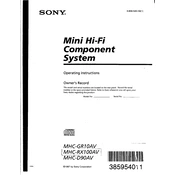
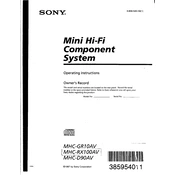
To reset the Sony MHC-D90AV to factory settings, turn off the system and press and hold the "STOP" button and the "POWER" button simultaneously until "RESET" appears on the display. The system will then return to its default settings.
If the sound is distorted, first check if the speakers are connected properly. Ensure that the audio cables are secure. You may also want to adjust the volume settings and ensure that any connected devices are not set to maximum volume, which can cause distortion.
To clean the lens, use a commercial lens cleaning disc designed for CD players. Avoid using liquid cleaners directly on the lens as this can cause damage.
If the CD tray won't open, ensure that the unit is powered on. Check for any mechanical blockage or jam. If the problem persists, try unplugging the system for a few minutes and then plugging it back in to reset the electronics.
To improve FM radio reception, extend and adjust the position of the FM antenna. Placing it near a window or in a higher location can help. Avoid placing the unit near metal objects or other electronic devices that may cause interference.
The Sony MHC-D90AV is compatible with speakers that have an impedance of 6 ohms. Ensure that the speakers are correctly rated to avoid damage to the system.
The system may turn off automatically if it overheats or if the sleep timer is set. Ensure that the vents are not blocked and check if the sleep timer is enabled. Adjust settings as necessary.
To program radio presets, tune to the desired station, press the "TUNER MEMORY" button, and then select a preset number using the tuning buttons. Press "ENTER" to save the station to that preset number.
Yes, you can connect your smartphone using an auxiliary cable. Plug one end into the headphone jack of your smartphone and the other into the AUX input on the system. Select the AUX function to play audio from your smartphone.
To replace the remote control battery, open the battery compartment on the back of the remote. Remove the old batteries and insert new ones, ensuring the correct polarity. Close the compartment securely.