Sony MHC-D60 Operating Instructions
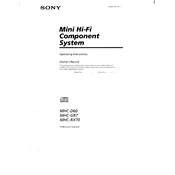
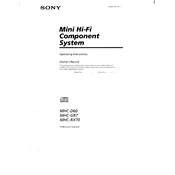
To reset the Sony MHC-D60 to its factory settings, turn off the system and unplug it from the power outlet for a few minutes. Plug it back in and turn it on while holding down the 'POWER' button until 'RESET' appears on the display.
Ensure the unit is plugged into a working outlet. Check the power cord for any visible damage. Try using a different power outlet. If the issue persists, consider consulting a professional technician.
Extend the FM antenna fully and reposition it for the best signal. Avoid placing it near electronic devices that might cause interference. Consider using an external FM antenna for better reception.
Check if the speakers are properly connected to the system. Ensure the volume is turned up and not muted. Verify that the correct audio source is selected. If using external speakers, ensure they are powered on.
The Sony MHC-D60 does not have Bluetooth capability. You can use an external Bluetooth adapter connected to the auxiliary input to enable Bluetooth functionality.
Regularly dust and clean the exterior surfaces with a soft cloth. Check and clean the CD player lens with a CD lens cleaner. Ensure all cables and connections are secure. Store the unit in a dry, cool place to prevent overheating and moisture damage.
Press the 'CLOCK/TIMER SET' button. Use the 'TUNING +/-' buttons to set the hour, then press 'ENTER'. Repeat the process to set the minutes and press 'ENTER' again to confirm the time setting.
Clean the CD to ensure there are no smudges or scratches. Use a CD lens cleaner to clean the player’s lens. If the issue persists, there may be a mechanical problem requiring professional repair.
Yes, you can connect external audio devices using the AUX input. Use an appropriate audio cable to connect the device's output to the system's AUX input.
Check the speaker connections and ensure they are secure. Verify that the source audio is not distorted. Adjust the bass and treble settings to your preference. Ensure there are no electronic devices nearby causing interference.