Sony MHC-D6 Operating Instructions
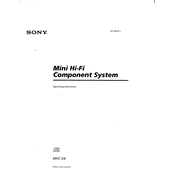
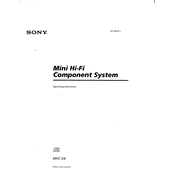
To connect your Sony MHC-D6 to a Bluetooth device, ensure the system is in Bluetooth mode. Turn on Bluetooth on your device, search for available devices, and select "MHC-D6" from the list. Follow any additional pairing instructions if prompted.
Check the speaker connections to ensure they are secure. Reduce the volume level and check the audio source for distortion. Try using a different input source or device to isolate the issue.
To set up the FM radio, extend the FM antenna fully, press the "TUNER/BAND" button until FM is selected, and use the tuning dial to select your desired frequency. Store stations by pressing and holding the desired preset button.
Check if the power cord is securely connected to both the system and the wall outlet. Ensure the outlet is working by testing it with another device. If the problem persists, try resetting the unit by unplugging it for a few minutes and then plugging it back in.
Regularly dust the exterior with a soft, dry cloth. Avoid using harsh chemicals. Clean the speaker grilles with a vacuum or soft brush. Ensure ventilation openings are free of obstructions to prevent overheating.
No, the Sony MHC-D6 does not support USB device playback. It is designed to work with CDs, cassette tapes, radio, and Bluetooth inputs.
To reset the system, turn it off and unplug the power cord for a few minutes. Reconnect the power cord and turn the system back on. This will reset the settings to factory defaults.
Turn off the system and unplug the power cord. Gently press the eject button while manually assisting the tray with a gentle push. If it remains stuck, seek professional repair assistance.
Adjust the bass settings using the system’s equalizer controls. Ensure the speakers are placed on a solid surface to enhance bass response. Experiment with speaker positioning for optimal sound quality.
The Sony MHC-D6 does not support pairing with a new remote as it uses a standard infrared remote control. Ensure the remote has fresh batteries and is pointed directly at the system’s sensor.