Sony MHC-D2 Operating Instructions
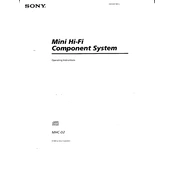
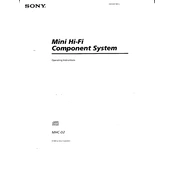
To connect the Sony MHC-D2 to a Bluetooth device, ensure the system is in Bluetooth mode by pressing the "Function" button. Activate the Bluetooth pairing mode by pressing and holding the "BLUETOOTH" button on the remote control until the Bluetooth indicator starts flashing. Then, search for "MHC-D2" on your Bluetooth device and select it to pair.
First, check that the power cord is securely plugged into both the system and the wall outlet. Ensure the outlet is functioning by testing it with another device. If the system still does not turn on, try resetting it by unplugging for a few minutes, then plugging it back in.
To clean the CD player, turn off and unplug the system. Use a soft, dry cloth to gently wipe the exterior. For the CD lens, use a commercially available lens cleaner. Avoid using any liquid cleaners directly on the system.
Ensure the volume is turned up and not muted. Check the speaker connections to ensure they are secure. Verify that the correct function (e.g., CD, Tuner, Bluetooth) is selected. If using external devices, check their connections and settings.
To set the clock, press the "CLOCK/TIMER SET" button. Use the "TUNING +/-" buttons to set the hour, then press "ENTER." Repeat the process for minutes and confirm by pressing "ENTER" again.
The Sony MHC-D2 does not directly support MP3 files on discs. However, you can connect a compatible device via Bluetooth or use an auxiliary cable to play MP3 files through the system.
To perform a factory reset, unplug the system. Press and hold the "STOP" button and plug the power cord back in while holding the button. Release the "STOP" button once "RESET" appears on the display.
The Sony MHC-D2 is designed to work with the speakers provided by Sony. If replacement is needed, use speakers with similar specifications, such as impedance and power handling, to avoid damage to the system.
To adjust the bass and treble, press the "EQ" button on the remote control. Use the "TUNING +/-" buttons to navigate through the available sound modes until you reach the desired setting.
Ensure the CD is placed correctly with the label side up. Check if the CD is clean and free from scratches. Try using another CD to determine if the issue is with the disc or the player. If the problem persists, the lens may need cleaning.