Sony MHC-C7EX Operating Instructions
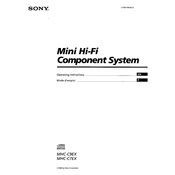
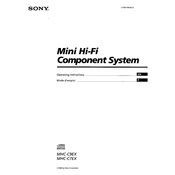
To reset the Sony MHC-C7EX to factory settings, turn off the system and unplug it. Press and hold the "Enter" and "Power" buttons simultaneously for about 5 seconds. Release the buttons when "RESET" appears on the display.
First, ensure the disc is clean and free from scratches. Try using a different disc to verify if the problem persists. If the issue continues, clean the CD lens with a lens cleaner disc. If the problem remains unresolved, consult a professional technician.
To improve sound quality, ensure the speakers are correctly connected and positioned. Adjust the equalizer settings on the system to your preference. Consider using high-quality audio sources and verify that all cables are in good condition.
Check if the system is on and not muted. Verify that the volume is turned up. Ensure all speaker cables are connected securely. If using external devices, confirm that they are correctly connected and functioning.
Use a soft, dry cloth to clean the exterior of the system. Avoid using any liquid cleaners or abrasive materials. For the CD tray, use a lens cleaning disc. Ensure the system is unplugged while cleaning.
To set the clock, press the "Clock/Timer Set" button. Use the "Tuning +/−" buttons to set the hour, then press "Enter." Repeat the process to set the minutes and confirm your settings by pressing "Enter" again.
Check if the remote control's batteries are correctly installed and have sufficient charge. Aim the remote directly at the system and ensure there are no obstructions. If the issue persists, replace the batteries and try again.
Connect your smartphone to the Sony MHC-C7EX using an auxiliary cable. Plug one end into the smartphone's headphone jack and the other into the system's "AUDIO IN" port. Select the "AUDIO IN" input mode on the system to start playback.
Ensure the power cord is securely plugged into a working outlet. Check the fuse or circuit breaker in your home. If the system still does not turn on, it may need servicing by a professional technician.
Yes, you can use the Sony MHC-C7EX as an alarm clock. Press the "Clock/Timer Set" button, then use the "Tuning +/−" buttons to set the desired wake-up time. Confirm your selection by pressing "Enter" and ensure the timer function is activated.