Sony MHC-C70 Operating Instructions
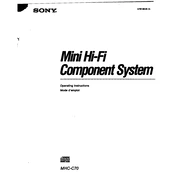
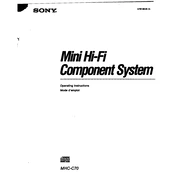
To connect your Sony MHC-C70 to a Bluetooth device, turn on the system and activate Bluetooth on your device. Press the BLUETOOTH button on the unit until the Bluetooth indicator flashes. Select 'MHC-C70' from the list of available devices on your Bluetooth device to pair.
If your Sony MHC-C70 is not turning on, ensure that the power cord is securely connected to both the unit and the outlet. Check for any blown fuses or tripped circuit breakers. If the problem persists, try using a different outlet or consult a technician.
To enhance sound quality on your Sony MHC-C70, adjust the equalizer settings on the unit to suit your preference. Additionally, ensure the speakers are placed at an optimal height and distance from walls to reduce sound distortion.
To maintain your Sony MHC-C70, regularly dust the exterior with a soft cloth. Avoid using harsh chemicals. For the CD player, use a lens cleaner periodically. Ensure air vents are clear of dust to prevent overheating.
To reset the Sony MHC-C70 to factory settings, turn off the system. Then, press and hold the STOP button and the FUNCTION button simultaneously until 'RESET' appears on the display. Release the buttons to complete the reset process.
If there is no sound from the Sony MHC-C70 speakers, check the speaker connections to ensure they are properly connected. Verify that the volume is not muted and increase it to a suitable level. Ensure the correct input source is selected.
Yes, the Sony MHC-C70 can be used as a PA system. Connect a microphone to the MIC jack on the unit. Adjust the microphone volume using the MIC LEVEL control to achieve the desired sound output.
To set the clock on the Sony MHC-C70, press the CLOCK/TIMER button until the time display flashes. Use the TUNING +/- buttons to set the hour, then press ENTER. Repeat to set the minutes, then press ENTER again to save the settings.
Yes, you can play music from a USB device on the Sony MHC-C70. Connect the USB device to the USB port on the unit. Press the FUNCTION button until 'USB' is selected, then use the playback controls to select and play the desired tracks.
If you experience CD playback issues with the Sony MHC-C70, check the disc for scratches or dirt and clean it if necessary. Ensure the disc is inserted correctly. Try playing a different disc to determine if the issue is with the CD player or the disc itself.