Sony MHC-C605 Operating Instructions
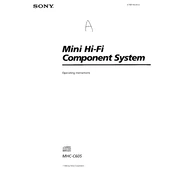
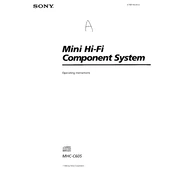
To reset the Sony MHC-C605 to its factory settings, turn off the system. Then, press and hold the "Power" button for about 5 seconds until "RESET" appears on the display. This will restore the unit to its original settings.
Check the speaker connections to ensure they are secure. Also, make sure the volume is not set too high and that there are no obstructions blocking the speakers. Additionally, verify that the audio source is not causing the distortion.
Use a soft, dry cloth to gently clean the exterior. For the CD laser lens, use a CD lens cleaner disc. Do not use any solvents or abrasive cleaners.
Check the power cord to ensure it is firmly connected to both the system and the wall outlet. Try using a different outlet. If the issue persists, there might be a problem with the internal fuse or power supply.
Extend the FM antenna as fully as possible and reposition it for better reception. If reception is still poor, try using an external antenna or relocating the system away from large metal objects or electronic devices that might cause interference.
First, ensure that the remote control is pointed directly at the system and that there are no obstructions. Replace the batteries if they are old or depleted. If the problem continues, check the remote sensor on the system for any dust or obstruction.
The Sony MHC-C605 does not support Bluetooth connectivity. However, you can use an external Bluetooth adapter that connects to the auxiliary input to stream music wirelessly.
Press the "Clock/Timer Set" button on the unit, then use the "Tuning +/−" buttons to set the hour. Press "Enter" to confirm, then use the same buttons to set the minutes and press "Enter" again to complete the setting.
Make sure the system is turned on and not in use by another function. Press the "Eject" button on the control panel. If it still does not open, the tray mechanism might be jammed or faulty, and professional repair may be needed.
The Sony MHC-C605 is designed for use with its included speakers, and connecting additional speakers is not recommended as it might overload the system. However, you can use the audio output to connect to an external amplifier or speaker system.