Sony MHC-C55 Operating Instructions
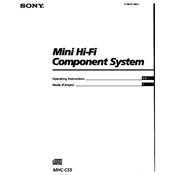
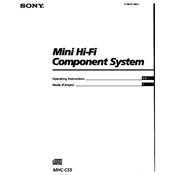
The Sony MHC-C55 does not support Bluetooth connectivity. You can connect external devices using an auxiliary cable through the AUX input.
Ensure that the power cord is securely plugged into both the unit and the power outlet. Check the outlet by plugging in another device. If the problem persists, consult the user manual or contact Sony support.
Try adjusting the equalizer settings on the unit. Position the speakers at ear level and ensure they are not obstructed. Regularly clean the speaker grills to prevent dust accumulation.
The CD may be dirty or scratched. Try cleaning the disc or using a different one. If the problem continues, the laser lens might need cleaning, or the unit may require servicing.
Yes, you can connect your TV to the Sony MHC-C55 using an RCA cable through the AUX input. Ensure the TV's audio output settings are correctly configured to route sound to external speakers.
To reset the Sony MHC-C55, unplug the power cord from the outlet, wait for a few minutes, and then plug it back in. This will restore the default settings.
Use a soft, dry cloth to clean the exterior. For the CD lens, use a lens cleaning disc. Avoid using chemicals or cleaning solutions on the unit.
Press the 'CLOCK/TIMER SET' button until 'CLOCK' appears. Use the tuning +/– buttons to set the hour, press 'ENTER', then set the minutes, and press 'ENTER' again to confirm.
Check that the unit is not muted and that the volume is turned up. Ensure all cables are securely connected. Verify the correct input source is selected.
Press 'CLOCK/TIMER SET' to choose the timer function. Use the tuning +/– buttons to set the start time, press 'ENTER', then set the stop time, and press 'ENTER' again. Ensure the unit is powered on at the set time for the timer to work.