Sony MHC-C33 Operating Instructions
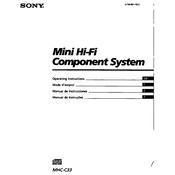
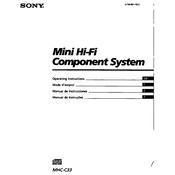
To reset the Sony MHC-C33 to factory settings, turn off the system, then press and hold the "STOP" button while turning on the system. Release the button when "INITIAL" appears on the display.
Ensure the speakers are properly connected to the system. Check the volume level and make sure the mute function is not activated. Also, verify the selected input source is correct.
To enhance the bass output, adjust the bass settings using the "BASS BOOST" button on the remote control or unit. Additionally, ensure the speakers are placed on a solid surface for better bass performance.
Use a soft, dry cloth to clean the exterior. Avoid using any liquid cleaners or solvents. For the CD tray, gently wipe it with a lint-free cloth if necessary.
Unfortunately, the Sony MHC-C33 does not support Bluetooth connectivity. You can use an auxiliary cable to connect your phone to the system.
Ensure the CDs are clean and free from scratches. Try playing a different CD to determine if the issue is with the disc or the player. Additionally, check that the CD is inserted correctly with the label side facing up.
Yes, you can connect external speakers to the Sony MHC-C33, but ensure they match the impedance and power handling specifications of the system to avoid damage.
Press the "CLOCK/TIMER" button until the time display flashes. Use the "TUNING +/-" buttons to set the hour and minute. Confirm by pressing the "ENTER" button.
Press the "TUNER/BAND" button to select FM or AM. Tune to the desired station using the "TUNING +/-" buttons. Press "MEMORY" to save the station, and select a preset number with the "TUNING +/-" buttons, then press "ENTER" to store.
First, check the batteries in the remote and replace them if necessary. Ensure there are no obstructions between the remote and the system. Try resetting the remote by removing the batteries and pressing all buttons for 3 seconds.