Sony MHC-C305 Operating Instructions
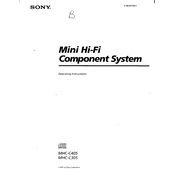
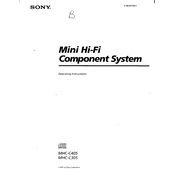
To reset the Sony MHC-C305 to factory settings, unplug the power cord, wait a few minutes, and then plug it back in while holding down the "POWER" button until the display shows "RESET." This will restore the original factory settings.
If the CD tray won't open, ensure the unit is powered on, then press the "EJECT" button. If it still doesn't open, try unplugging the system, waiting a few minutes, and plugging it back in. If the issue persists, the tray mechanism might need servicing.
To improve radio reception, extend and adjust the antenna for optimal signal strength. Avoid placing the system near electronic devices that may cause interference and try to position it near a window for better reception.
Ensure that the speakers are correctly connected and that the volume is turned up. Check if the "MUTE" function is activated. If using an external device, ensure it is properly connected and the correct input is selected.
To clean the CD player lens, use a commercial CD lens cleaner or gently wipe the lens with a soft, dry cotton swab. Avoid using liquid cleaners to prevent damage.
The Sony MHC-C305 does not have Bluetooth capability, but you can connect a smartphone using an auxiliary cable through the AUX input. Ensure the smartphone's volume is turned up and select the AUX mode on the system.
Regularly dust the exterior with a soft cloth and keep the ventilation ports clear. Avoid placing the unit in direct sunlight or humid areas. Periodically check connections and clean the CD lens as needed.
To set the clock, press the "TIMER SET" button, use the "TUNING +/-" buttons to set the hour, and then press "ENTER." Repeat the process to set the minutes and confirm by pressing "ENTER" again.
Check if the power cord is properly connected and the outlet is functioning. If the display is still not working, try resetting the system. If the problem persists, the display may require professional repair.
To enhance the bass output, use the "BASS BOOST" feature by pressing the corresponding button on the remote or system. Additionally, adjust the equalizer settings to increase the lower frequency levels.