Sony MHC-7900 Operating Instructions
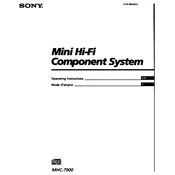
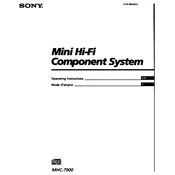
To connect your Sony MHC-7900 to a Bluetooth device, turn on Bluetooth on your device, press the "BLUETOOTH" button on the MHC-7900 until the Bluetooth indicator starts flashing, then select "MHC-7900" from the list of available devices on your Bluetooth device.
If the sound is distorted, check the volume level on both your audio source and the MHC-7900. Ensure that the speakers are not damaged and that the audio cables are securely connected. Try using a different audio source to determine if the issue persists.
To reset the Sony MHC-7900 to factory settings, turn off the system, then press and hold the "STOP" button and the "POWER" button simultaneously until "RESET" appears on the display.
To clean the exterior of your Sony MHC-7900, use a soft, dry cloth to wipe down the surfaces. Avoid using any liquid cleaners or solvents that might damage the finish.
For optimal sound quality, place the speakers at ear level when seated and angle them slightly towards the listening area. Ensure there are no obstructions in the path of the sound.
Yes, you can connect the Sony MHC-7900 to a TV using an audio cable. Connect the TV's audio output to the input on the MHC-7900, then select the appropriate input source on the stereo system.
If the Sony MHC-7900 won't power on, check that it is properly plugged into a working power outlet. Inspect the power cord for any damage. Try a different outlet if necessary.
To improve FM radio reception, extend and adjust the FM antenna to the best position. If possible, place the system near a window and away from electronic devices that may cause interference.
The Sony MHC-7900 supports various audio formats, including MP3, AAC, and WMA. Ensure your files are in a compatible format for playback.
To perform a software update, check Sony's official website for any available updates for the MHC-7900. Follow the instructions provided to download and install the update via USB or other specified methods.