Sony MHC-3750 Operating Instructions
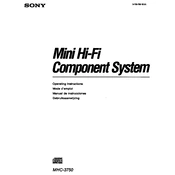
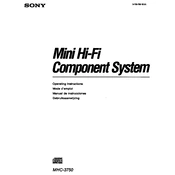
To connect a Bluetooth device to the Sony MHC-3750, activate the Bluetooth function on the device and set the audio system to Bluetooth mode. Search for the audio system on your device and select 'MHC-3750' from the list. Once connected, you will hear a confirmation sound.
If the sound is distorted, check the speaker connections and ensure they are secure. Also, reduce the volume level and check if the audio source is set to an appropriate level. If distortion persists, try resetting the audio system.
To reset your Sony MHC-3750, turn off the system and unplug it from the power outlet. Wait for a few minutes, then plug it back in and turn it on. This will reset the system to factory settings.
If your Sony MHC-3750 is not turning on, check the power cord and ensure it is securely connected to both the power outlet and the system. Also, check if the outlet is working by testing it with another device.
To clean the exterior of the Sony MHC-3750, use a soft, dry cloth. Avoid using any chemicals or abrasive materials as they may damage the finish. For stubborn stains, slightly dampen the cloth with water.
Yes, you can connect the Sony MHC-3750 to a TV using an audio cable. Connect the audio output of the TV to the audio input of the system. Ensure the correct input mode is selected on the audio system to hear the TV audio.
For optimal sound, place the speakers at ear level and equidistant from the listening position. Ensure they are not blocked by any objects and are positioned to create a balanced stereo effect.
To set the clock, press the 'Clock' button on the remote control. Use the tuning buttons to set the hour and minute. Press 'Enter' to confirm the time setting.
Insert the USB device into the USB port on the system. Use the function button to select the USB mode. The system will read the contents of the USB device, and you can use the playback controls to play the music files.
If your system shuts off automatically, it may be due to the auto standby function. This feature turns off the system after a period of inactivity. Check the manual to disable this feature if needed.