Sony MHC-1200 Operating Instructions
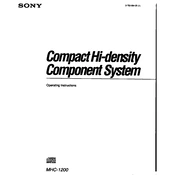
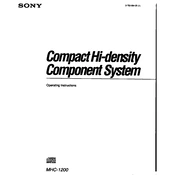
To connect your smartphone via Bluetooth, turn on the Sony MHC-1200 and activate pairing mode by pressing the 'Bluetooth' button until the indicator starts flashing. On your smartphone, enable Bluetooth, search for devices, and select 'Sony MHC-1200' from the list.
If the Sony MHC-1200 is not turning on, check if the power cord is properly plugged into an outlet. Ensure the outlet is functioning by testing it with another device. If the problem persists, try resetting the system by unplugging it for a few minutes and then plugging it back in.
To enhance sound quality, ensure the speakers are positioned correctly and not obstructed. Use the equalizer settings to adjust bass, treble, and other sound parameters according to your preference. Also, keep the firmware updated for optimal performance.
Yes, you can play music from a USB drive. Simply insert the USB drive into the USB port on the system, then select 'USB' as the source using the remote or control panel. Use the navigation buttons to select and play tracks.
To reset the Sony MHC-1200 to factory settings, press and hold the 'STOP' button on the unit for about 5 seconds while the system is on. This will restore the settings to their original factory state.
To clean the Sony MHC-1200, first unplug the system. Use a soft, dry cloth to wipe the exterior surfaces. Avoid using any liquid cleaners or abrasive materials that could damage the finish.
If the remote control is not responding, first replace the batteries. Ensure there are no obstructions between the remote and the system. If the problem continues, try resetting the remote by removing the batteries and pressing all buttons.
To preset a radio station, tune into the desired station using the Tuning mode. Press and hold the 'TUNER MEMORY' button on the remote until the preset number flashes, then select the preset number you want to assign using the navigation buttons, and confirm by pressing 'ENTER'.
The 'PROTECT' message indicates a potential fault in the system. Turn off the unit and check all speaker connections for shorts or loose wires. If everything is secure and the message persists, it might require professional servicing.
Yes, you can use the Sony MHC-1200 as a TV speaker. Connect your TV to the system using an audio cable (optical, RCA, or HDMI ARC if supported), and select the corresponding input source on the Sony MHC-1200.