Sony MDR-ZX700 Operating Instructions
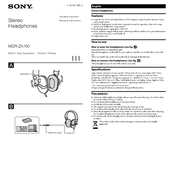
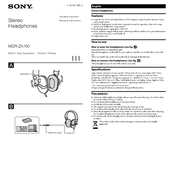
To replace the ear pads on your Sony MDR-ZX700, gently pull the old ear pads away from the ear cups. Align the new ear pads with the ear cups and press them firmly until they snap into place.
Check that the audio cable is securely connected to both the headphones and the audio source. Ensure that the audio source is powered on and the volume is turned up. Test the headphones with a different device to rule out an issue with the audio source.
Use a soft, dry cloth to wipe the surfaces of the headphones. Avoid using solvents or alcohol-based cleaners. For the ear pads, use a slightly damp cloth if necessary, and allow them to dry completely before use.
Yes, the Sony MDR-ZX700 headphones are compatible with most smartphones that have a 3.5mm headphone jack. You may need an adapter for smartphones without a headphone jack.
Store your Sony MDR-ZX700 headphones in a cool, dry place. Avoid wrapping the cable too tightly around the headphones, and consider using a headphone case or pouch to protect them from dust and damage.
Yes, the Sony MDR-ZX700 headphones can be used for gaming. However, they do not have a built-in microphone, so you may need an external mic for voice communication.
If the headband is loose, check the adjustment sliders to ensure they are locked in position. If the issue persists, inspect for any physical damage or wear that might require replacement of parts.
The Sony MDR-ZX700 headphones have an impedance of 24 ohms, making them suitable for use with a wide range of audio devices.
To enhance the bass response, ensure the ear pads are properly sealed around your ears. You can also adjust the equalizer settings on your audio device to boost the bass frequencies.
If the cable on your Sony MDR-ZX700 is damaged, consider purchasing a replacement cable. Avoid using the headphones with a damaged cable to prevent further damage or potential audio issues.