Sony MDR-ZX500 Operating Instructions
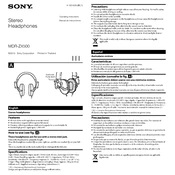
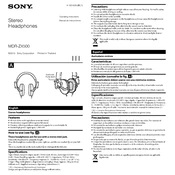
To clean your Sony MDR-ZX500 headphones, use a soft, dry cloth to gently wipe the ear pads and the headband. Avoid using any liquids or chemicals, as these may damage the material. For the mesh on the ear cups, use a soft-bristled brush to remove any dust or debris. Regularly check the cables for signs of wear and store the headphones in a protective case when not in use to prevent damage.
If audio is only coming out of one side of your Sony MDR-ZX500 headphones, first check the audio source to ensure it is producing stereo output. Next, inspect the headphone plug and cable for any visible damage or loose connections. Try connecting the headphones to a different device to rule out a device-specific issue. If the problem persists, consider contacting Sony support for further assistance or potential repairs.
Yes, the ear pads on the Sony MDR-ZX500 headphones can be replaced. Replacement ear pads are available from Sony or third-party vendors. To replace them, gently pull off the old ear pads from the cups and align the new pads before pressing them into place until they are securely attached.
To improve comfort during extended use, consider investing in a cushioned headband cover or softer replacement ear pads. Adjust the headband to ensure a proper fit and reduce pressure on your ears. Taking regular breaks can also help alleviate discomfort from prolonged wearing.
A buzzing sound in your Sony MDR-ZX500 headphones could be caused by interference from electronic devices, a loose connection, or a damaged cable. Try moving away from potential interference sources and ensure the headphone plug is securely connected. If the issue continues, inspect the cable for damage and consider replacing it if necessary.
To properly store your Sony MDR-ZX500 headphones, keep them in a protective case or pouch to prevent dust accumulation and damage. Avoid leaving them in direct sunlight or extreme temperatures, and do not wind the cable too tightly to prevent kinks or breakage.
To reduce cable tangling, use a cable organizer or tie when storing your Sony MDR-ZX500 headphones. You can also use a braided cable sleeve to keep the cable more manageable. Unplug and wrap the cable loosely after each use to minimize tangling.
Yes, the Sony MDR-ZX500 headphones can be used with smartphones that have a standard 3.5mm headphone jack. Simply plug the headphones into the jack to enjoy audio from your smartphone. If your smartphone does not have a headphone jack, you may need an appropriate adapter.
To verify the authenticity of your Sony MDR-ZX500 headphones, purchase them from an authorized Sony retailer. Check for the Sony logo and any unique identifiers such as serial numbers. The build quality and packaging should also reflect Sony's standards. If in doubt, contact Sony support for verification assistance.
If your Sony MDR-ZX500 headphones are not functioning properly, first check the connection and ensure the plug is securely inserted. Test the headphones with another device to rule out device-specific issues. If problems persist, inspect the cable and ear cups for damage. Consider contacting Sony support for troubleshooting assistance or potential repairs.