Sony MDR-ZX310 Operating Instructions
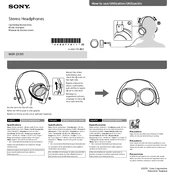
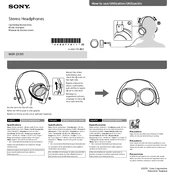
The Sony MDR-ZX310 headphones connect to devices using a standard 3.5mm audio jack. Simply plug the audio jack into the headphone port of your device.
Check the connection to ensure the 3.5mm jack is fully inserted. If the issue persists, test the headphones on another device to rule out device-specific issues. If the problem continues, the headphone cable or driver may be damaged, and servicing might be required.
Use a soft, dry cloth to wipe the exterior parts. Avoid using any liquids or aerosol cleaners. For the ear pads, gently wipe with a slightly damp cloth and allow them to air dry completely before use.
Yes, as long as your smartphone has a 3.5mm headphone jack or you have an appropriate adapter for models without a headphone jack, the Sony MDR-ZX310 should be compatible.
Check the volume level on your device and ensure the headphones are properly connected. Test the headphones on a different device. If they still do not work, there may be an internal issue requiring professional repair.
Yes, you can use the Sony MDR-ZX310 headphones for gaming as long as your gaming device supports a 3.5mm audio connection. Ensure your device's audio settings are configured correctly for optimal sound.
Store your headphones in a cool, dry place. Avoid leaving them in direct sunlight or high temperatures. Consider using a protective case or pouch to prevent physical damage.
Carefully untangle the wires by gently working through the knots. Avoid pulling too hard to prevent damage. Consider using a cable organizer or twisting the cord loosely to prevent tangling in the future.
Check for the Sony logo and model number on the headphones. Authentic Sony products come with a warranty card and user manual. Purchasing from authorized dealers can also ensure authenticity.
Static noise can be caused by a loose connection or interference. Ensure the 3.5mm plug is securely connected. If the noise persists, try using the headphones with a different device.