Sony MDR-Z7 Operating Instructions
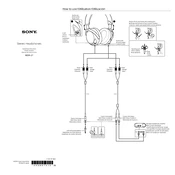
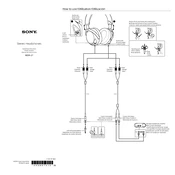
To replace the ear pads on your Sony MDR-Z7, gently pull the existing ear pads away from the earcup. Align the new ear pads with the mounting posts on the earcup and press them firmly until they click into place.
Use a soft, dry cloth to gently clean the surface of the headphones. For the ear pads, you may use a slightly damp cloth with mild soap to remove any dirt or oils, then allow them to air dry completely.
First, ensure that the audio cable is securely connected to both the headphones and the audio source. Test the headphones with a different audio device to rule out issues with the original source. Check for any visible damage to the cable or connectors.
Yes, you can use the Sony MDR-Z7 headphones with a smartphone that has a 3.5mm headphone jack or with an appropriate adapter for devices without a headphone jack.
Store the headphones in their provided carrying case when not in use to protect them from dust and physical damage. Avoid placing heavy objects on top of the case.
Adjust the headband to a comfortable position and ensure that the ear pads fully enclose your ears without excessive pressure. If needed, consider replacing the ear pads with alternative sizes or materials for a better fit.
Check the audio cable and connectors for any signs of damage or looseness. Swap the left and right cable connections to see if the issue persists. If the problem remains, there may be an internal issue requiring professional repair.
Yes, the Sony MDR-Z7 can be used with a headphone amplifier to enhance sound quality. Ensure that the amplifier is compatible with the headphone's impedance and sensitivity levels.
Check the headband adjustment mechanism for any signs of wear or damage. If necessary, contact Sony support for repair or replacement options.
Use the included cable management accessories such as velcro straps to keep the cable organized. When storing, wrap the cable loosely and avoid tight coils to prevent tangling.