Sony MDR-XB600iP Operating Instructions
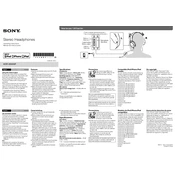
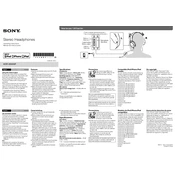
To connect your Sony MDR-XB600iP to your smartphone, simply plug the headphone jack into the headphone port on your device. Ensure that the connection is secure and that your smartphone's volume is adjusted to a suitable level.
First, check that the headphone plug is properly connected to the audio source. Make sure the volume is turned up both on the headphones and the device. If using an iPhone, ensure that there are no volume restrictions enabled.
To clean your headphones, gently wipe the ear pads and headband with a soft, dry cloth. Avoid using water or cleaning fluids. For the best results, clean regularly to prevent buildup of dirt and oils.
Ensure that the headphones are properly positioned over your ears for the best bass response. Check the audio settings on your device to see if any bass enhancements are available. Sometimes, adjusting the equalizer settings can improve bass performance.
Yes, the MDR-XB600iP features an in-line remote and microphone, allowing you to take calls hands-free. Simply press the call button on the in-line remote to answer or end calls.
Check the audio source for issues or try another device to see if the problem persists. Inspect the cable and connectors for any signs of damage. Reducing the volume may also help if distortion occurs at high levels.
If the headphones feel tight, gently stretch the headband to fit more comfortably. Be cautious not to apply too much force to avoid damaging the headphones.
Replacement ear pads can be found through Sony or third-party retailers. To replace, gently detach the old ear pads and align the new ones, pressing them securely into place.
Store your headphones in a cool, dry place. Using a protective case or pouch can help prevent damage. Avoid wrapping the cable tightly around the headphones to prevent cable strain.
There is no reset function for the in-line remote. If it's unresponsive, check the connection and any potential debris in the jack. Restarting your device can also help resolve connectivity issues.