Sony MDR-XB500 Operating Instructions
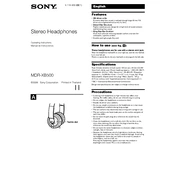
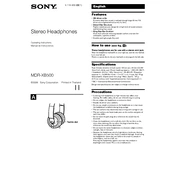
To clean the headphones, gently wipe the exterior with a soft, dry cloth. Avoid using any liquids or chemical cleaners. For the ear pads, use a slightly damp cloth if necessary, but ensure they are completely dry before using the headphones again. Regular cleaning will help maintain their condition and performance.
First, check the audio source and ensure it is not the issue. Next, inspect the headphone connector for any debris or damage. Try connecting the headphones to a different device to rule out device-specific issues. If the problem persists, the headphones may need servicing.
Yes, the ear pads on the Sony MDR-XB500 can be replaced. To do so, gently pull off the existing pads from the ear cups. Align the new pads with the ear cups and press them into place until they are securely attached. Make sure the new pads are compatible with the MDR-XB500 model.
Check the cable connection to ensure it is fully inserted into the audio source. Inspect the cable for any signs of damage or wear. Test the headphones with another device to determine if the issue is with the headphones or the audio source. If the problem remains, consider contacting Sony support for further assistance.
To extend the life of your headphones, avoid exposing them to extreme temperatures and moisture. Store them in a protective case when not in use, and avoid pulling on the cable. Regularly clean the ear pads and headphone surfaces, and handle them with care to prevent damage.
Store the headphones in a cool, dry place, ideally in a protective case to prevent dust and damage. Avoid leaving them in direct sunlight or near heat sources. Detangle the cable before storing to prevent wear and tear.
The Sony MDR-XB500 uses a standard 3.5mm audio jack, which is widely compatible with most devices. However, for newer smartphones without a headphone jack, you may need a compatible adapter. Always ensure the adapter is from a reputable brand to prevent audio quality loss.
To untangle the cable, gently loosen any knots without pulling too hard. Start from the headphone end and work your way down to the plug. If the cable has become twisted, unplug it and allow it to unwind naturally. Consider using a cable organizer to prevent future tangles.
If the ear pads are wearing out, consider purchasing replacement pads specifically designed for the MDR-XB500. Replacement is straightforward: remove the old pads and attach the new ones by aligning them with the ear cups and pressing until secure.
Ensure the headphone plug is securely connected to the audio source. Try using a different device to rule out the source as the problem. Check the cable for any visible damage. If issues persist, contact Sony support for professional troubleshooting.