Sony MDR-XB400iP Operating Instructions
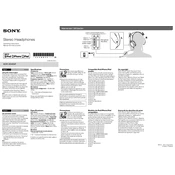
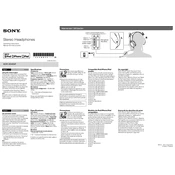
To connect the Sony MDR-XB400iP to your smartphone, simply plug the 3.5mm audio jack into the headphone port of your device. Ensure your device's volume is adjusted to a comfortable level.
Check if the audio jack is properly connected to your device. Ensure that the volume is not muted or set too low on your device. Try connecting the headphones to another device to rule out device-specific issues.
Use a soft, damp cloth to gently wipe the exterior of the headphones. Avoid using any harsh chemicals or immersing the headphones in water. Make sure to remove any debris from the ear cushions.
Yes, the ear cushions on the Sony MDR-XB400iP are replaceable. You can purchase compatible ear cushions from authorized dealers or online stores. Follow the instructions provided with the replacement parts for installation.
Store your Sony MDR-XB400iP headphones in a cool, dry place. It's best to keep them in a protective case or pouch to prevent dust accumulation and potential damage. Avoid wrapping the cord tightly to prevent damage.
Yes, you can use the Sony MDR-XB400iP with a computer or laptop. Simply connect the 3.5mm audio jack to the headphone port of your computer or laptop. Adjust the device's volume settings accordingly.
Check the audio source to ensure the sound file is not corrupted. Lower the volume to see if distortion decreases. Test the headphones on a different device to determine if the problem persists.
Ensure the ear cushions are properly sealed around your ears for optimal bass response. Adjust the equalizer settings on your audio device to enhance bass frequencies.
Yes, the Sony MDR-XB400iP headphones are compatible with iOS devices such as iPhones and iPads. Simply connect the 3.5mm audio jack to the device's headphone port.
To prevent cable tangling, store the headphones by loosely coiling the cable and securing it with a twist tie or cable organizer. Avoid wrapping the cable tightly around the headphones.