Sony MDR-XB200 Operating Instructions
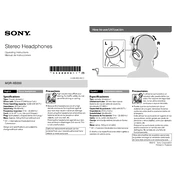
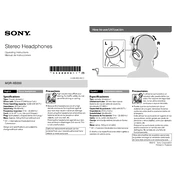
To connect the Sony MDR-XB200 headphones, insert the 3.5mm audio jack into the headphone port on your device. Ensure it's fully inserted to avoid audio issues.
Check the connection to ensure the 3.5mm jack is properly plugged in. Also, verify the volume settings on your device and try using the headphones with another device to determine if the issue persists.
Use a soft, dry cloth to clean the headphones. Avoid using chemicals or water directly on the headphones. Clean the ear cushions regularly to maintain hygiene.
Yes, the ear cushions can be replaced. Contact Sony support or visit an authorized service center to purchase replacement cushions.
Ensure the audio source is of high quality and the headphones are properly connected. Check if the audio jack is clean and free from debris.
Store the headphones in a cool, dry place. Avoid wrapping the cable tightly around the headphones to prevent damage to the wire. Consider using a headphone case for protection.
If the cable is damaged, it's recommended to contact Sony support or visit an authorized service center for repair or replacement. Avoid using the headphones with a damaged cable to prevent further damage.
No, the Sony MDR-XB200 headphones are not wireless. They connect to devices using a 3.5mm audio jack.
The Sony MDR-XB200 features an adjustable headband. Gently pull the earcups down or push them up to adjust the fit. Ensure they are comfortable and secure on your ears.
Take regular breaks to relieve pressure on your ears. Adjust the headband for a better fit and consider purchasing aftermarket ear cushions if discomfort persists.