Sony MDR-XB1000 Operating Instructions
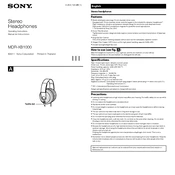
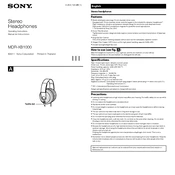
To connect your Sony MDR-XB1000 headphones, plug the 3.5mm audio jack into the corresponding headphone port on your audio device. Ensure the connection is secure to maintain optimal sound quality.
If no sound is coming from your headphones, check the connection to your device, ensure the volume is turned up, and verify that the audio source is functioning properly. Try using the headphones with another device to determine if the issue persists.
To clean your headphones, use a soft, dry cloth to wipe down the ear pads and headband. Avoid using water or cleaning solutions. Regularly check for any debris in the audio jack and gently remove it if found.
Store your MDR-XB1000 headphones in a cool, dry place, ideally in a protective case to prevent dust accumulation and physical damage. Avoid exposing them to extreme temperatures or direct sunlight.
A buzzing noise can be caused by interference from other electronic devices or poor quality audio sources. Ensure all connections are secure and try moving away from potential interference sources. Testing the headphones with a different device can also help isolate the issue.
To replace the ear pads, gently pull off the existing pads from the ear cups. Align the new pads with the ear cups and press firmly around the edges until they snap into place.
Yes, the MDR-XB1000 headphones can be used with any smartphone that has a 3.5mm audio jack. Simply plug the headphones in and adjust the volume on your phone as needed.
If the cable is damaged, it is recommended to contact Sony support or a professional repair service to get it replaced. Avoid using the headphones with a damaged cable to prevent further damage or audio issues.
To enhance bass performance, ensure a tight seal around your ears to improve sound isolation. Using an equalizer on your audio device can also help in boosting bass frequencies according to your preference.
The Sony MDR-XB1000 headphones do not require any specific software or drivers. They are plug-and-play devices that work with any standard audio output with a 3.5mm jack.